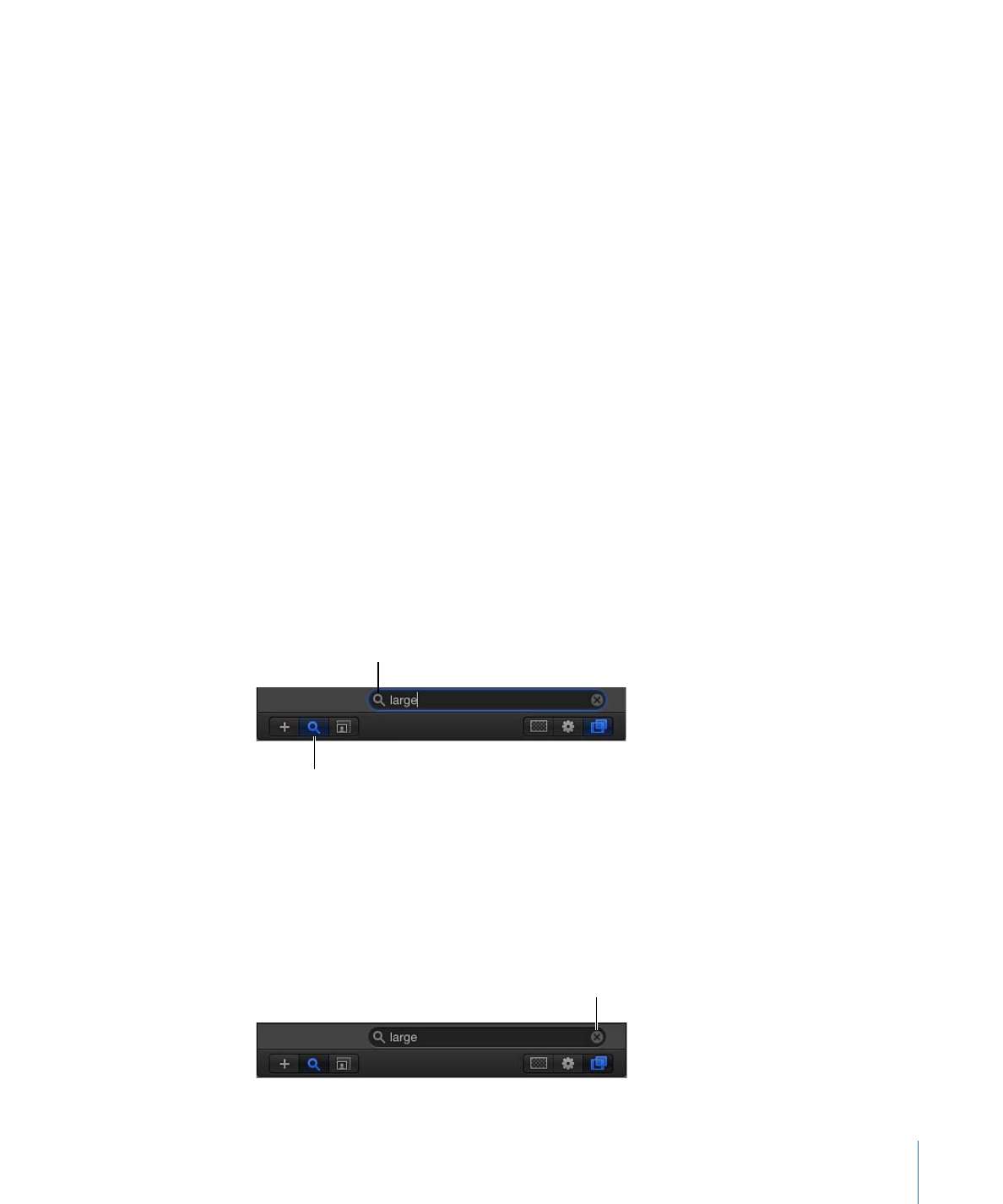
Renaming Groups
You can rename the groups and layers that appear in the Layers list to further organize
your project and make each group’s and object’s purpose easier to identify. When you
rename a layer, the original name of the source media file on disk remains unchanged.
Also, changing a layer’s name in the Layers list does not change the name of its
corresponding source media in the Media list. You cannot change the name of source
media in the Media list.
To rename a group or layer
1
In the Layers list, double-click the name of a group or layer.
2
When the name is highlighted, enter a new name.
3
When finished, press Return to accept the name.
The new name is also accepted when you click another layer or group.