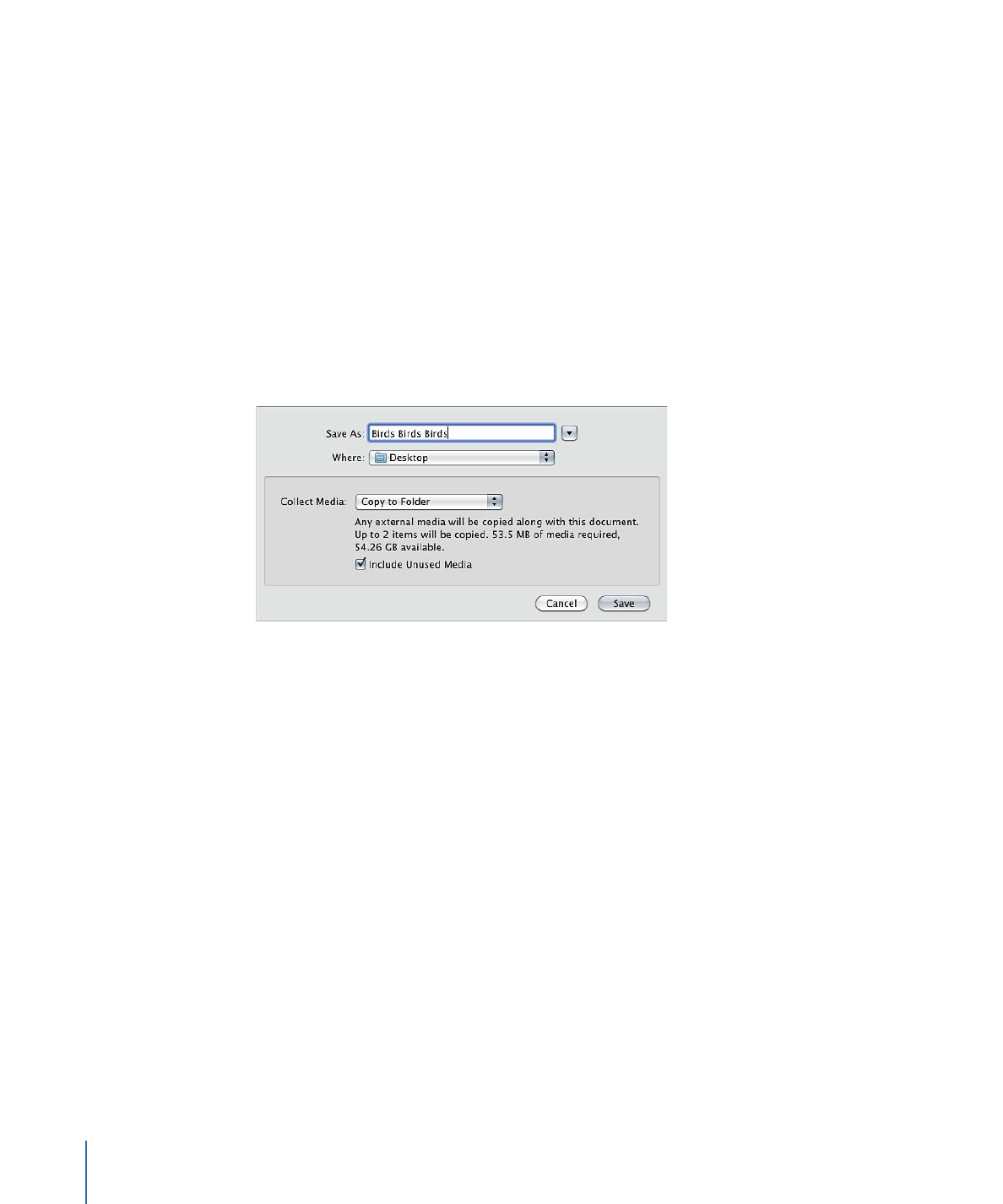
Collecting Media
When saving a project, you can to gather the media used in the project in a folder.
Collecting these files organizes your project media in a single place, making portability
and backup easier. By default, Collect Media is turned off.
To use the Collect Media save function
1
Choose File > Save As (or press Command-Shift-S).
The Save As dialog appears.
2
Choose Copy to Folder from the Collect Media pop-up menu.
This creates a folder with the name specified in the Save As field. A Motion project file of
the same name is created in that folder, as well as a folder named “Media” containing all
media files used in the project.
When using this option, you can specify whether unused media are collected as well.