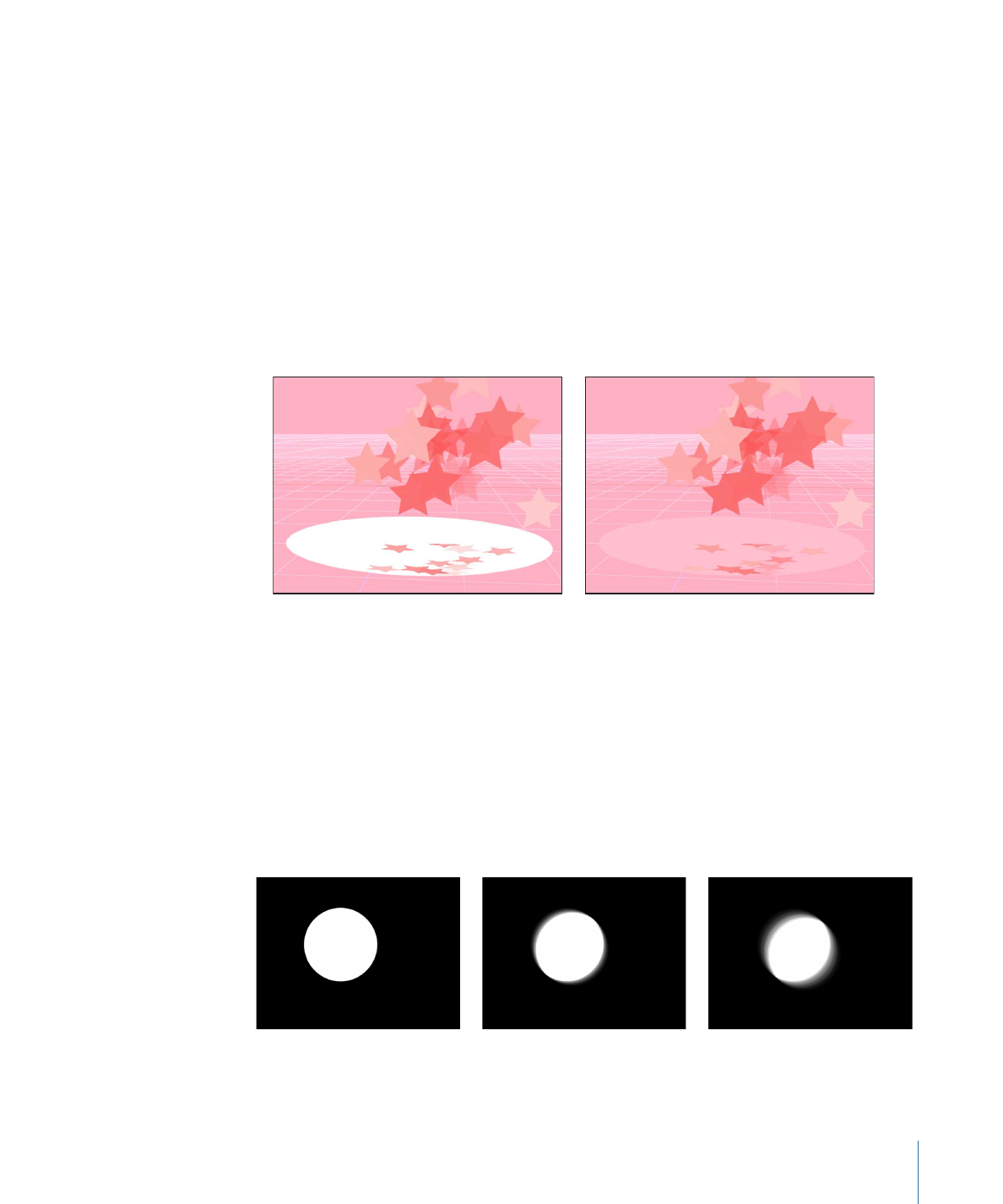
Motion Blur and Reflections Settings
Below the General section of the Properties Inspector are two sections that can affect
how your project looks when exported: Motion Blur and Reflections.
The Motion Blur controls simulate the effect a camera’s mechanical shutter has on a frame
of film or video when the camera or its subject is moving. In Motion, motion blur affects
objects in your project that are animated using behaviors or keyframes. This allows you
to create more natural-looking motion in your project, even though the animation is
artificially created. As with a camera, faster objects have more blur; slower objects have
less blur.
No motion blur
Motion blur at 360°
Motion blur at 180°
201
Chapter 6
Creating and Managing Projects

The Motion Blur section of the Properties Inspector has two settings:
Samples:
Use this slider to set the number of subframes rendered per frame, where
1 frame represents 360 degrees. Higher Samples values result in a higher-quality
motion-blur effect, but are more processor-intensive. The default Samples value is 8. The
maximum possible value is 256.
Shutter Angle:
Use this slider to define the size of the motion blur that appears for
animated objects. Increasing the shutter angle increases the number of frames over which
the shutter is open.
The following image shows a shape keyframed to move quickly across the Canvas
horizontally.
In the next image, Motion Blur is enabled and Samples is set to the default value of 8.
Note: When using larger Shutter Angle values, it may be necessary to increase the Samples
value to eliminate unwanted artifacts.
In the above image, the Shutter Angle is set to the default of 360 degrees, which represents
1 frame. In the following image, Shutter Angle is set to 600 degrees.
202
Chapter 6
Creating and Managing Projects
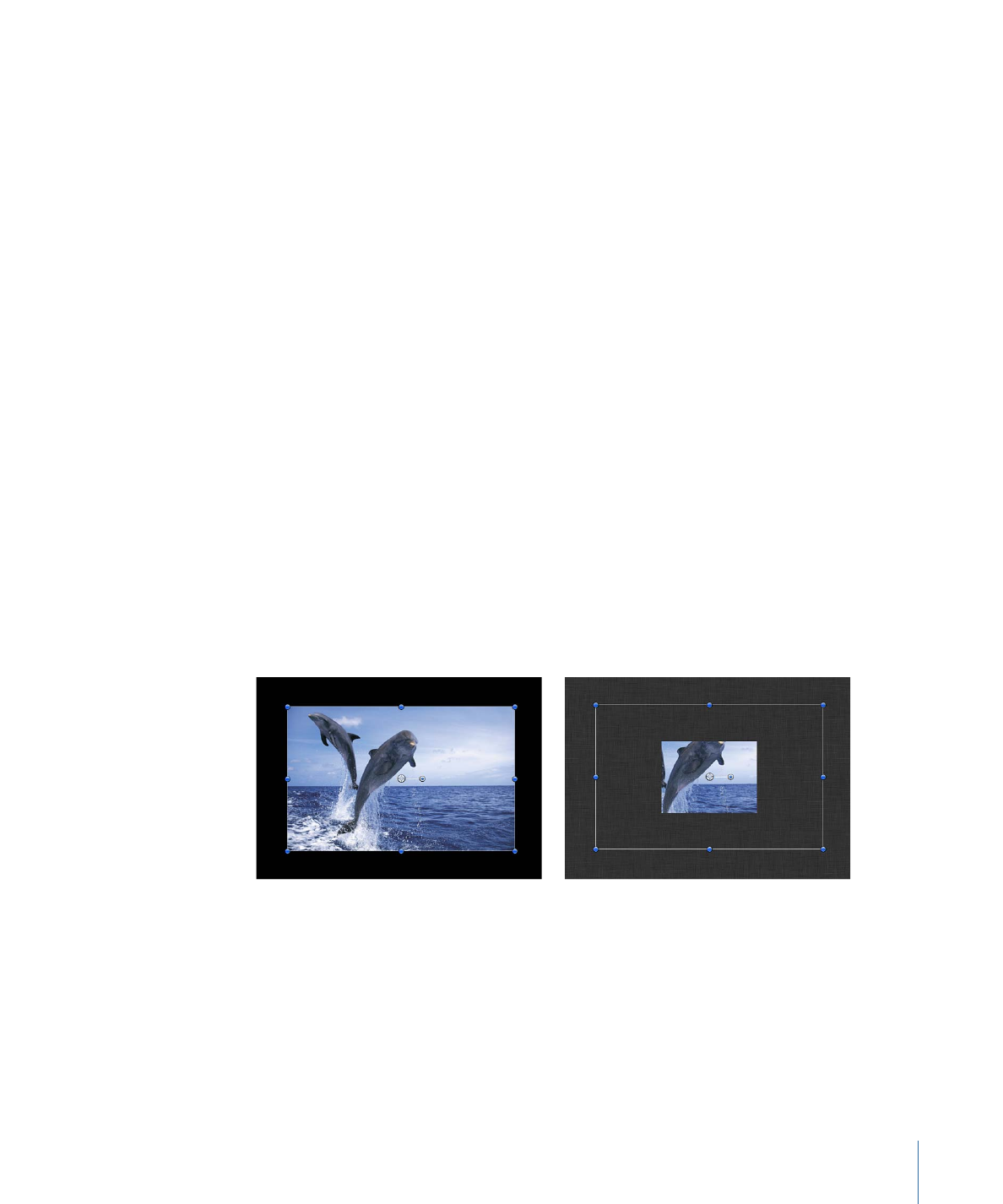
The Reflections section of the Properties Inspector has one parameter:
Maximum Bounces:
Use this slider to limit the number of recursive reflections that can
occur when two or more shiny objects reflect one another. This parameter is intended
to prevent an endless repetition of reflective bounces.
For more information about reflections, see
Reflections
.