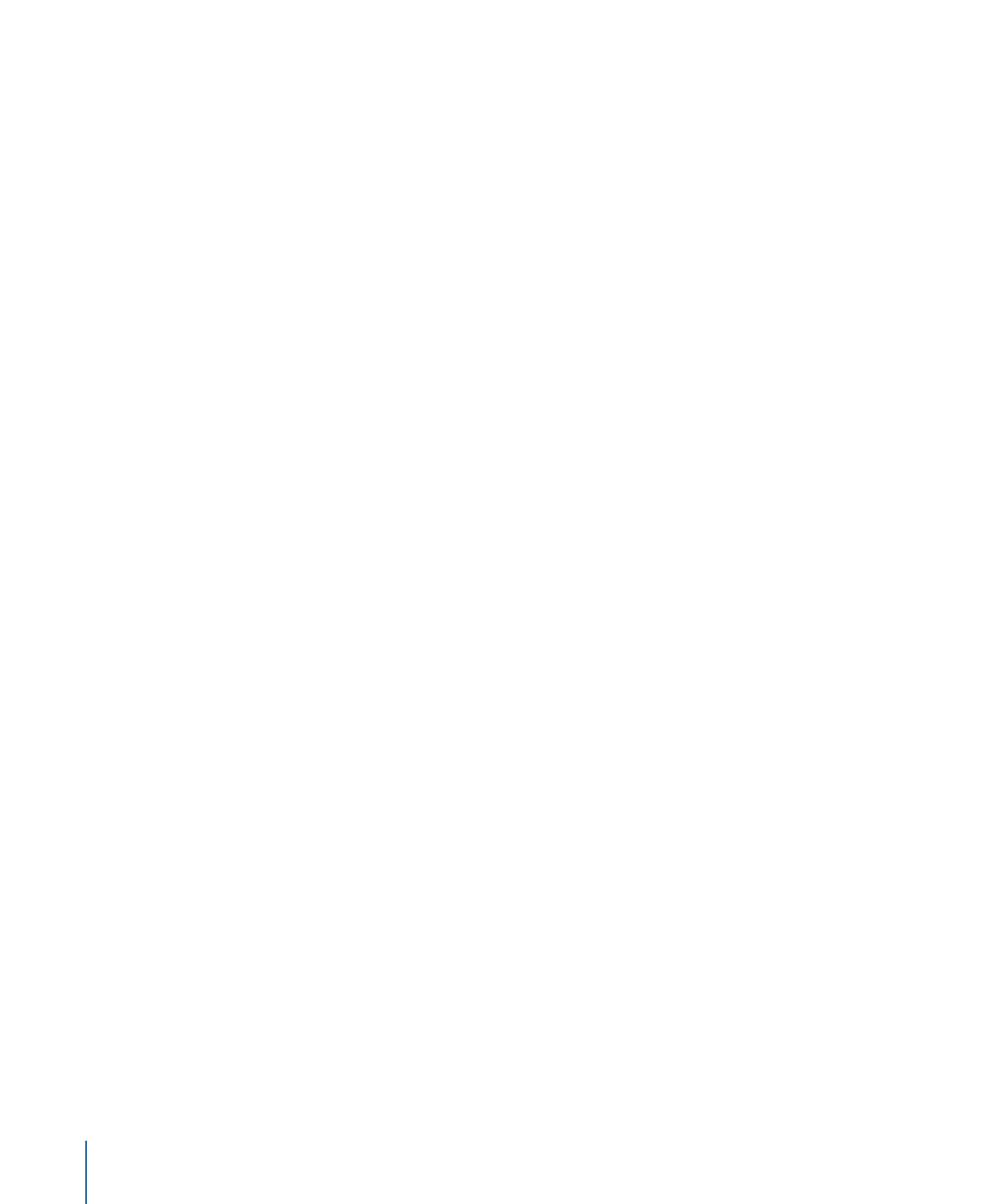
Template Rules of Thumb
When designing templates, there are a few useful rules of thumb:
• Use descriptive group and layer names: Group and layer names in a template should
describe each object’s function. For example, text objects in a titling template might
be named “Main Title,” “Starring,” “Guest Star,” and so on. If you use visual elements in
the template’s composition, their layer names should describe their function:
“Background Texture,” “Divider,” and “Main Title Background,” for example. Descriptive
layer names are especially important if others use the template.
• Use snapshots to create alternate versions of a template for each resolution you need: If
you regularly create projects for a variety of output formats, you can build alternate
versions of a template in different display aspect ratios—all within a single template.
For example, when you create a template with a 16:9 aspect ratio, you can add an
alternate version customized for 4:3 displays. When the template is applied to a clip in
Final Cut Pro, the editing application chooses the version that matches its current
display aspect ratio. These alternate display versions of a single template are called
snapshots. Snapshots eliminate the need to create multiple versions of the same
template for different display ratios. For more information about snapshots, see
Adding
Multiple Display Aspect Ratios to a Template
.
• Place all media files used in a template in a central folder: To avoid problems with offline
or missing media, move all media files for the template into a central folder on your
computer before you begin the working on the project. Although customized templates
are saved in the /Users/username/Movies folder on your computer, media added to
the template remains in its original location on disk. A central location for all media
resources ensures that files are not lost. Alternatively, you can use the File > Save As
command, and use the Collect Media option. For more information, see
Collecting
Media
.