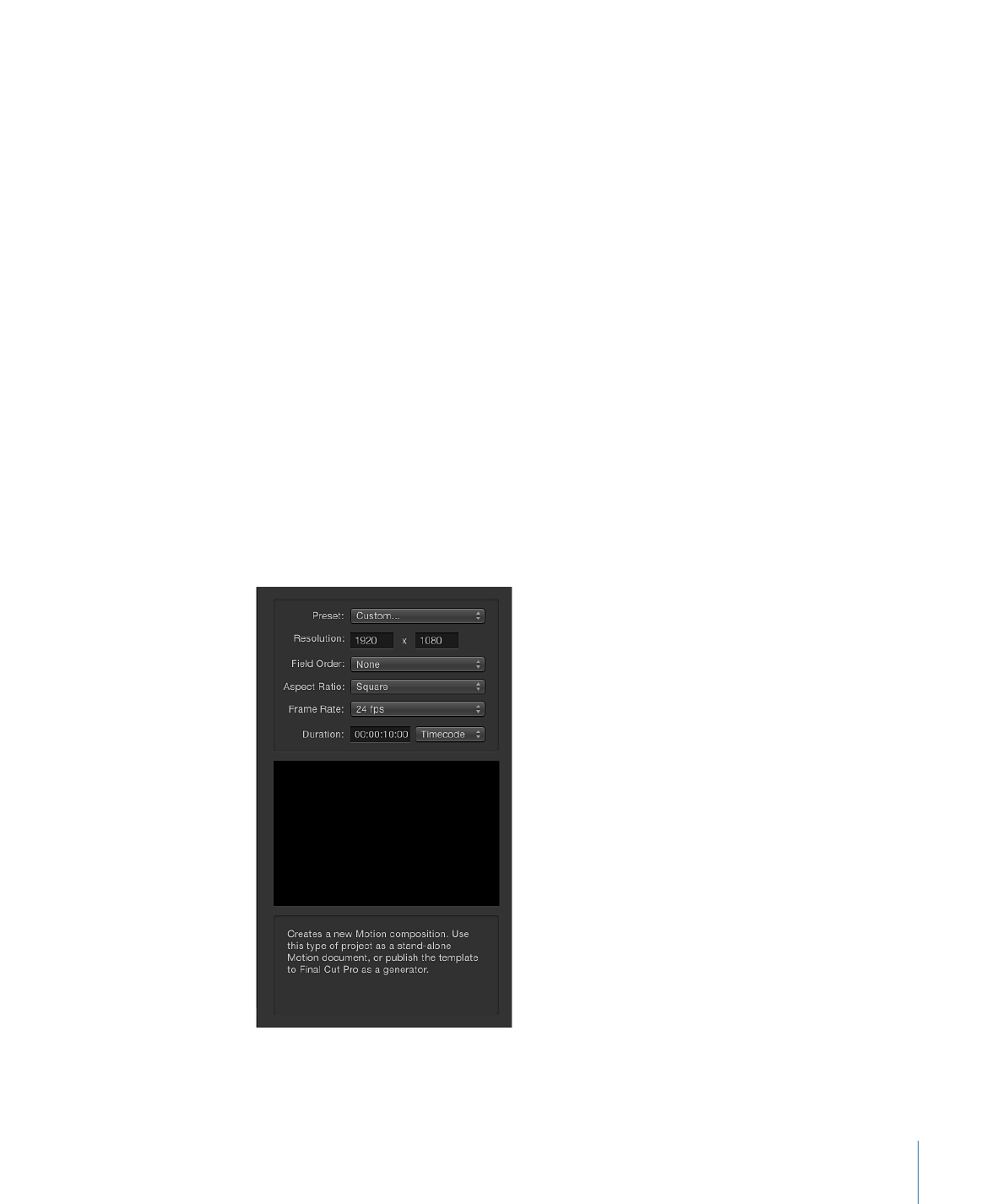
Creating Blank Projects with Custom Settings
If none of the options in the Presets pop-up menu of the Project Browser meet your
needs, you can create a project with custom settings from the same window.
To create a project with custom project settings
1
Choose File > New (or press Command-N).
The Project Browser appears.
2
Select the Blank category in the sidebar, then click the Motion Project icon in the stack.
3
Choose Custom from the Preset pop-up menu above the preview area.
Additional settings controls appear.
189
Chapter 6
Creating and Managing Projects

4
Choose the resolution (width and height), field order, aspect ratio, frame rate, and default
duration for your custom project.
5
Click Open.
A new Motion project opens using the settings you specified.