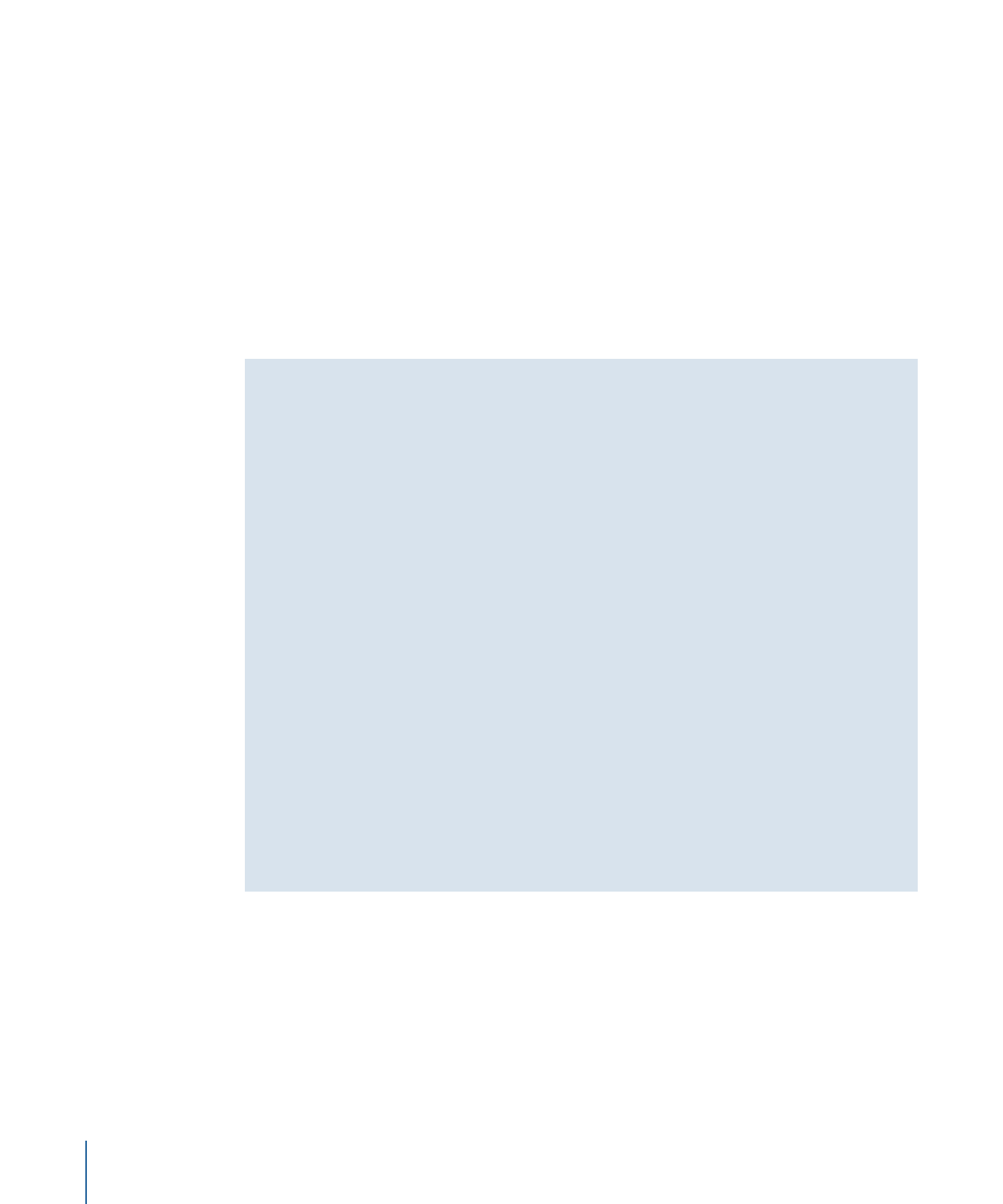
Applying a Continuous Texture to a Text Object
When you apply an image (or any object) as the texture for text, the texture is applied to
each text character. To use the image as a continuous texture throughout the text, use
the text as a mask.
854
Chapter 16
Creating and Editing Text

To use text to mask an image
1
In the Layers list or Canvas, select the object to use as the texture.
2
Choose Object > Add Image Mask (or press Command-Shift-M).
A blank image mask layer is added to the image.
855
Chapter 16
Creating and Editing Text

3
Drag the text to use as a mask to one of the following:
• The Mask Source well in the Image Mask HUD
Mask Source well
• The Image Mask layer in the Layers list
• The Image well in the Image Mask pane of the Inspector
The text masks the image.
For more information, see
Using Shapes, Masks, and Paint Strokes
.