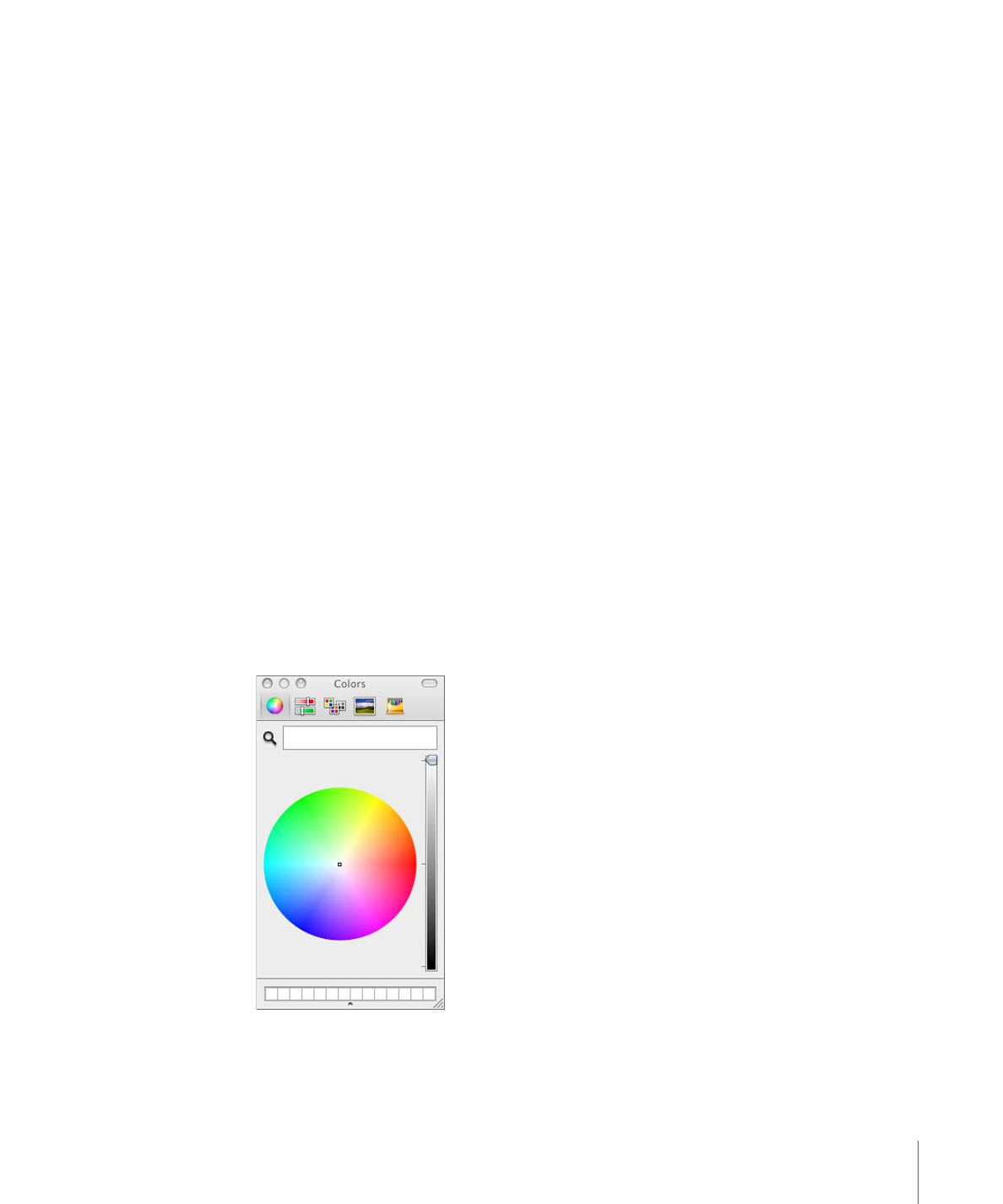
Changing a Style Attribute for a Single Text Character
The style attributes (face color, outline, glow, and drop shadow) for text characters (glyphs)
can be individually defined.
To change a style attribute of a glyph
1
Select the Text tool in the toolbar, then drag in the Canvas to select the glyph to modify.
2
In the Style pane of the Text Inspector, modify an attribute.
Only the selected text character is affected.
Note: You can also modify the style attributes of a glyph with the Transform Glyph tool.
For more information, see
Working with Text Glyphs
.