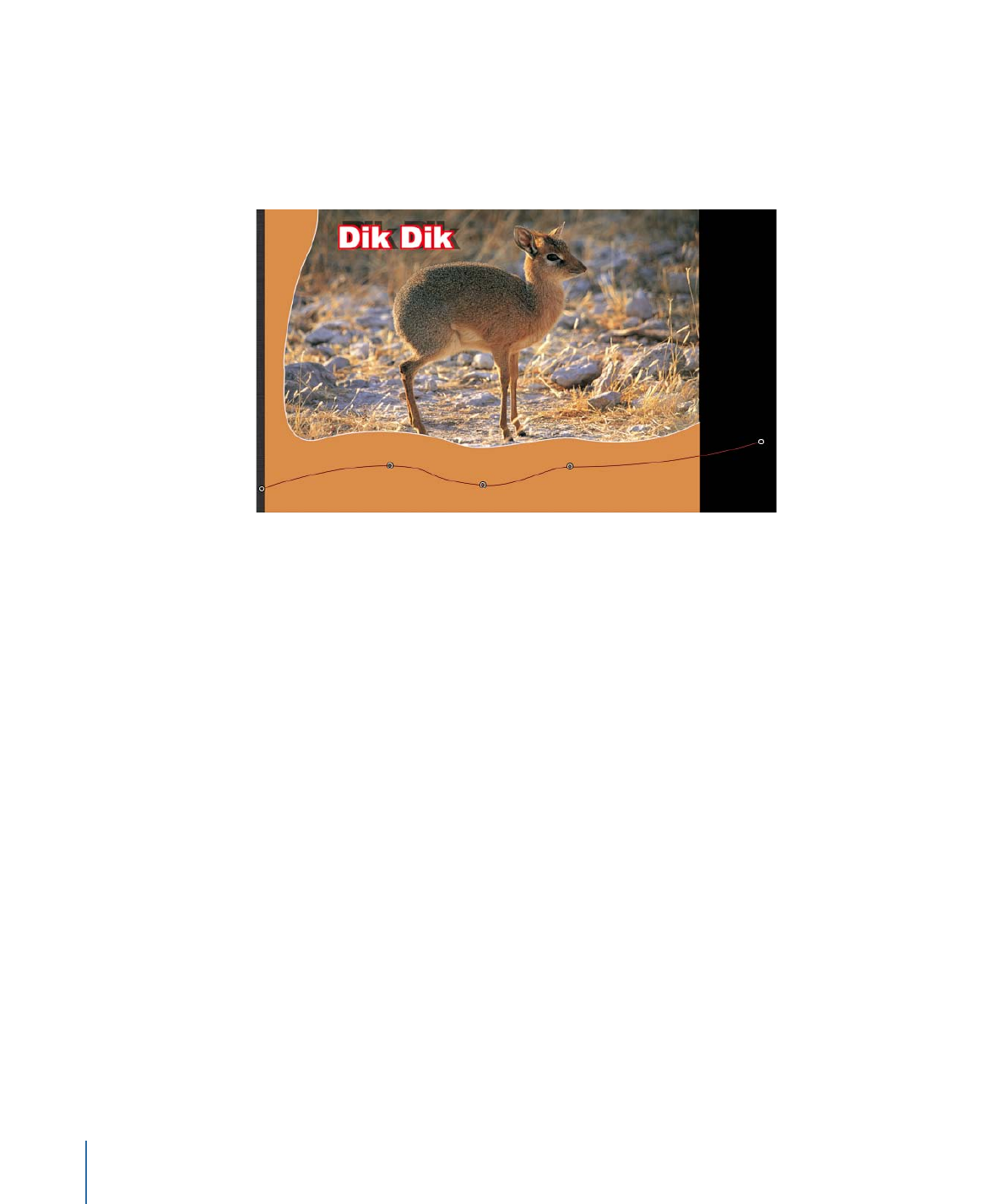
Creating a Text Margin
You can create a custom margin using the Margin controls in the Layout pane of the Text
Inspector or by drawing a text bounding box in the Canvas.
For information on creating a text box using the Text tool, see
Adding Paragraph Text in
the Canvas
.
To create text margins in the Inspector
1
Select the Text tool, click in the Canvas, and enter some text.
By default, the text is set to Type in the Layout pane.
Note: Clicking the Text tool in the Canvas without dragging creates a blank text object.
884
Chapter 16
Creating and Editing Text
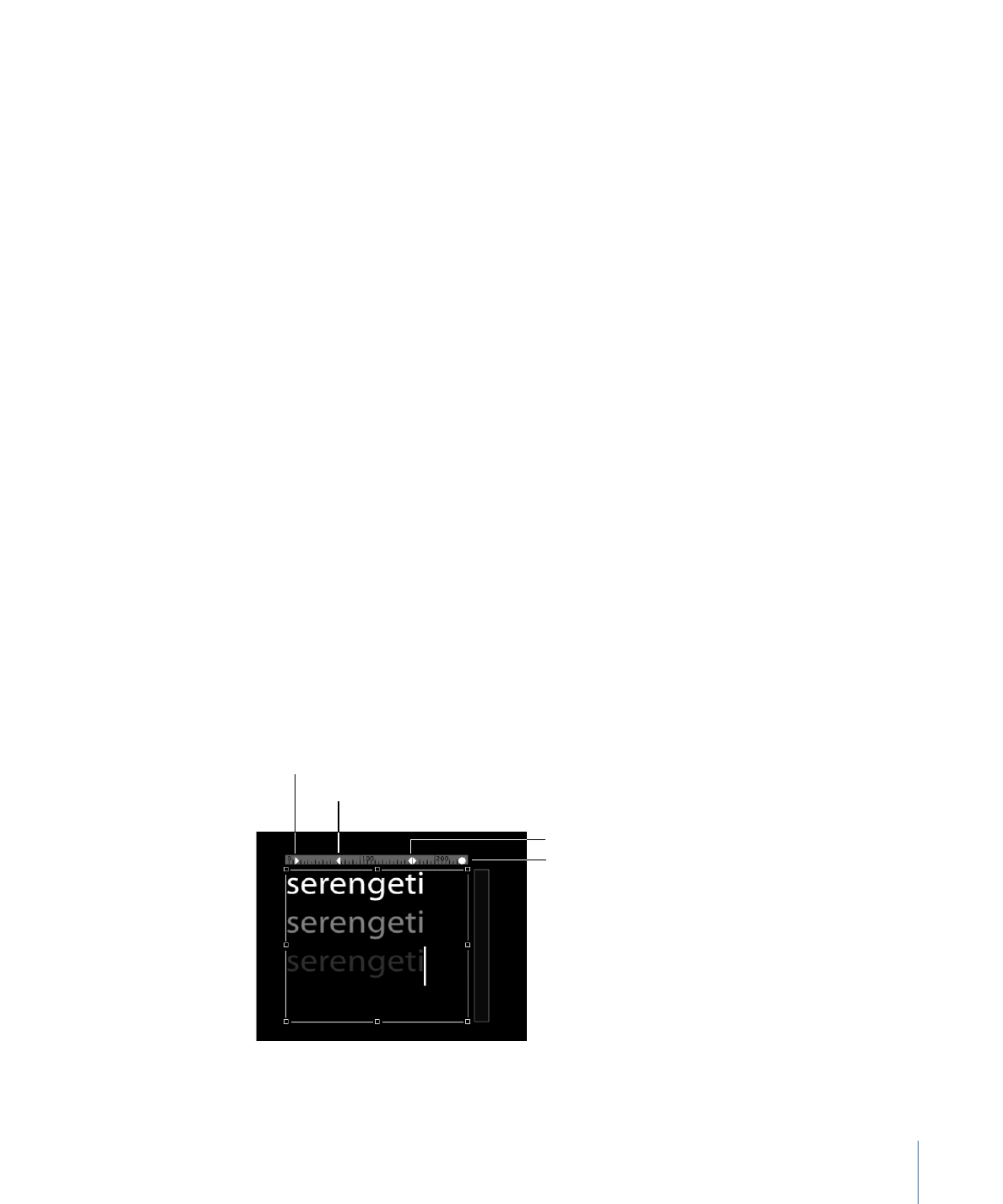
2
In the Layout pane, set Layout Method to Paragraph.
3
Set margin values using the Left, Right, Top, and Bottom Margin sliders.
4
Press Esc or click the Select/Transform tool to select the text bounding box and exit
text-editing mode.