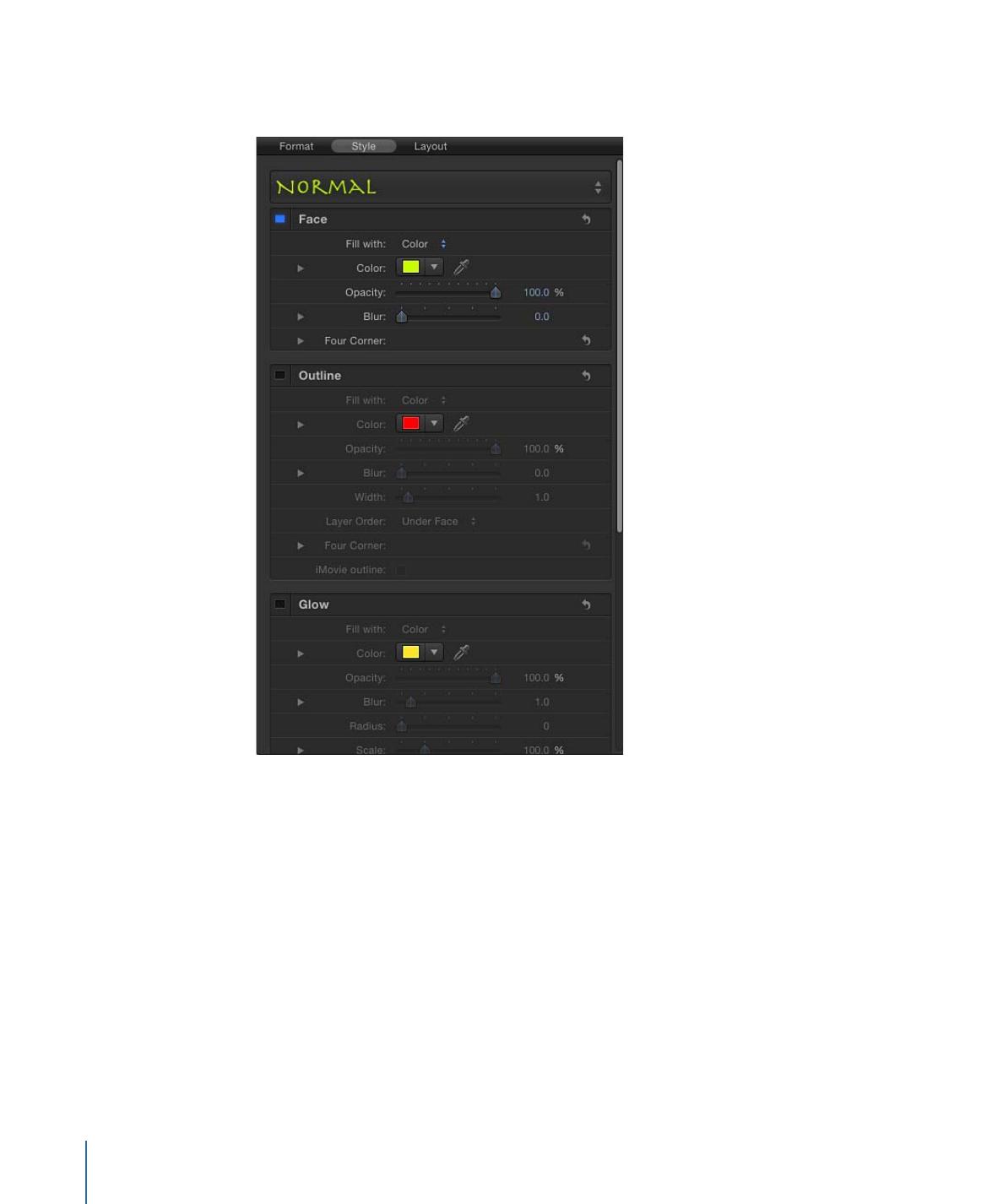
Text Controls in the Style Pane
This section describes the parameters in the Style pane of the Text Inspector, which
include the Face, Outline, Glow, and Drop Shadow groups. Some parameter groups remain
hidden until you expand them by clicking the Hide/Show icon to the right of the group
header.
To collapse or expand a parameter group
µ
Click the Hide/Show icon on the right side of the group header row. (The icon is hidden
until you move the pointer over it.)
To reset parameter group values to their defaults
µ
Click the reset button on the right side of the group header row.
834
Chapter 16
Creating and Editing Text

Note: Resetting parameter groups does not affect the activation checkbox for the group.