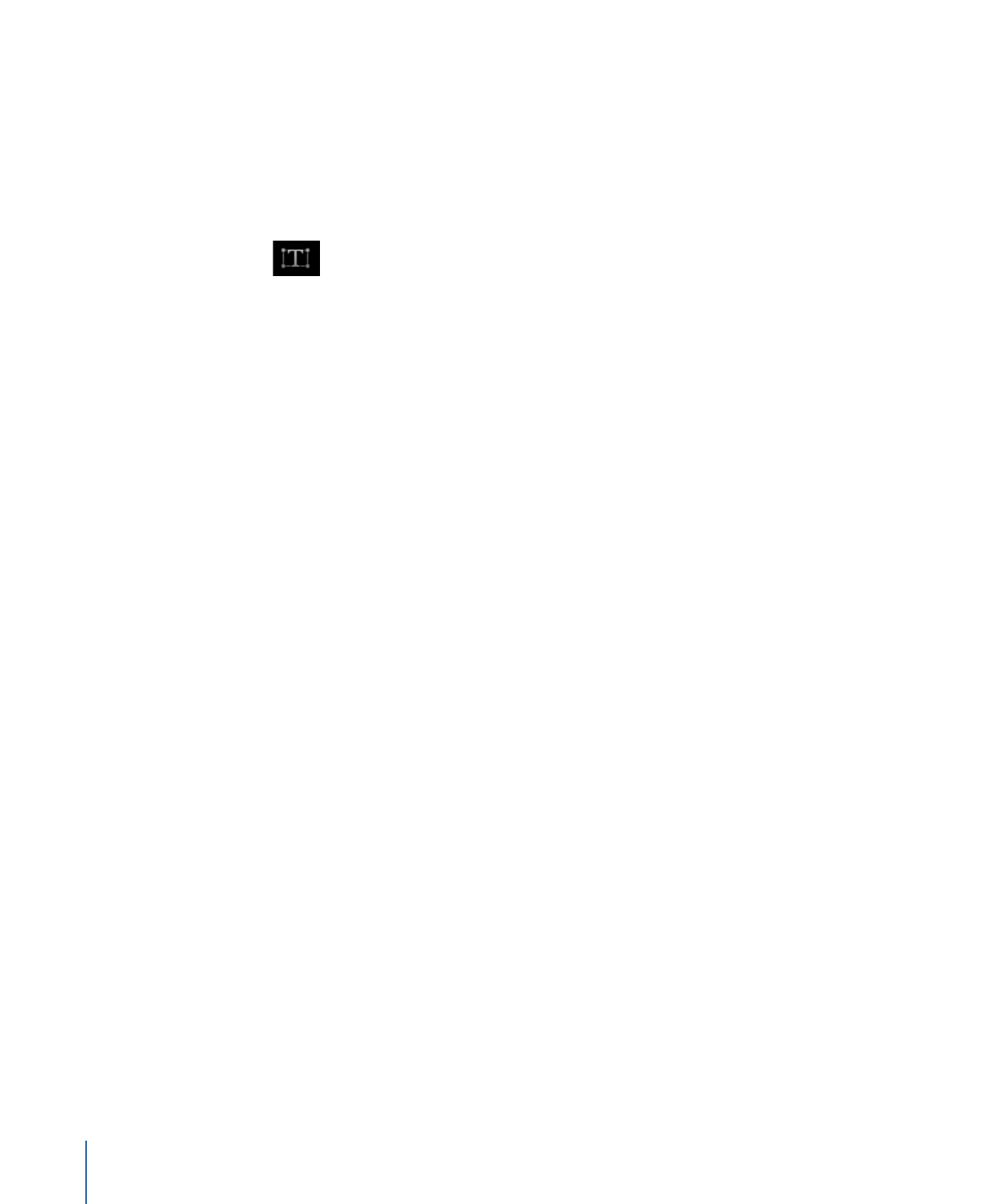
Previewing Fonts
When you select a font in the Fonts category of the Library, a preview of the font is
displayed in the preview area of the Library.
To preview a font in the Library
1
In the Library, click the Fonts category.
2
Click the font subcategory to preview.
Note: The first subcategory, All Fonts, contains all fonts from the other subcategories.
820
Chapter 16
Creating and Editing Text

If you are in list view, the font list appears in the stack. If you are in icon view, font
thumbnails appear in the stack. In the images on the following pages, icon view is selected.
Icon view
List view
3
In the stack, click a font thumbnail or name.
The font is displayed in the preview area, with the font name and type.
Preview area
Font subcategory
Stack
821
Chapter 16
Creating and Editing Text