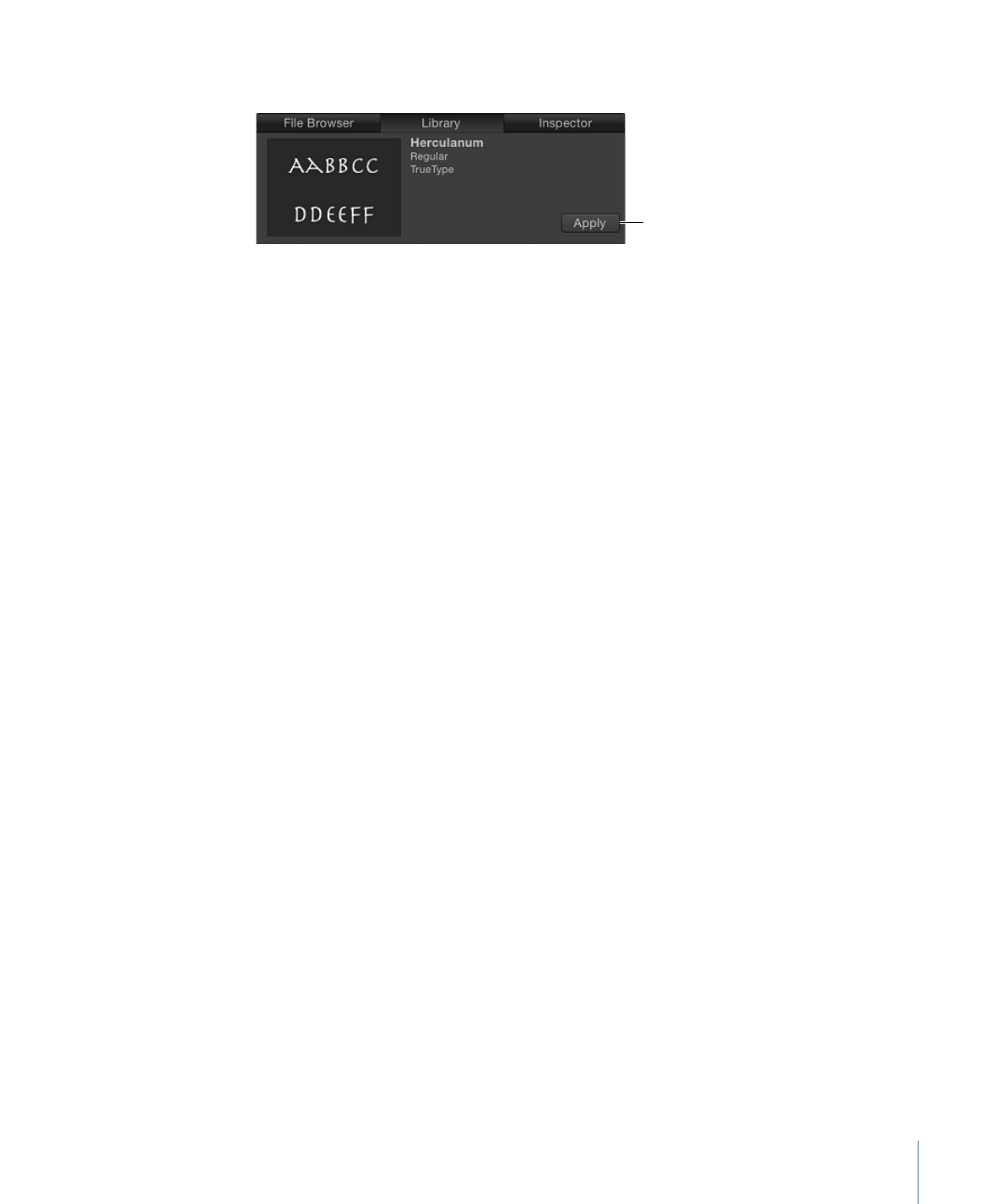
Navigating the Font List
To locate a font by its name in the font stack, type the first letters of the font name.
To select a font by typing the first letters of its name
1
Click a font name or thumbnail in the font stack.
2
Quickly type the first two letters of the font name.
The font you seek is highlighted in the stack.
Note: If you do not type the second letter of the font name quickly, the selection is reset
and jumps to the font whose name begins with the second letter entered.
To move through the browser fonts in alphabetical order
µ
Drag the scroll bar on the right side of the stack up or down to move through the fonts.
Tip: You can also search for a specific font by clicking the magnifying glass icon at the
bottom of the Library and typing the name of the font in the Search field. Only fonts
containing the search term appear in the font stack.