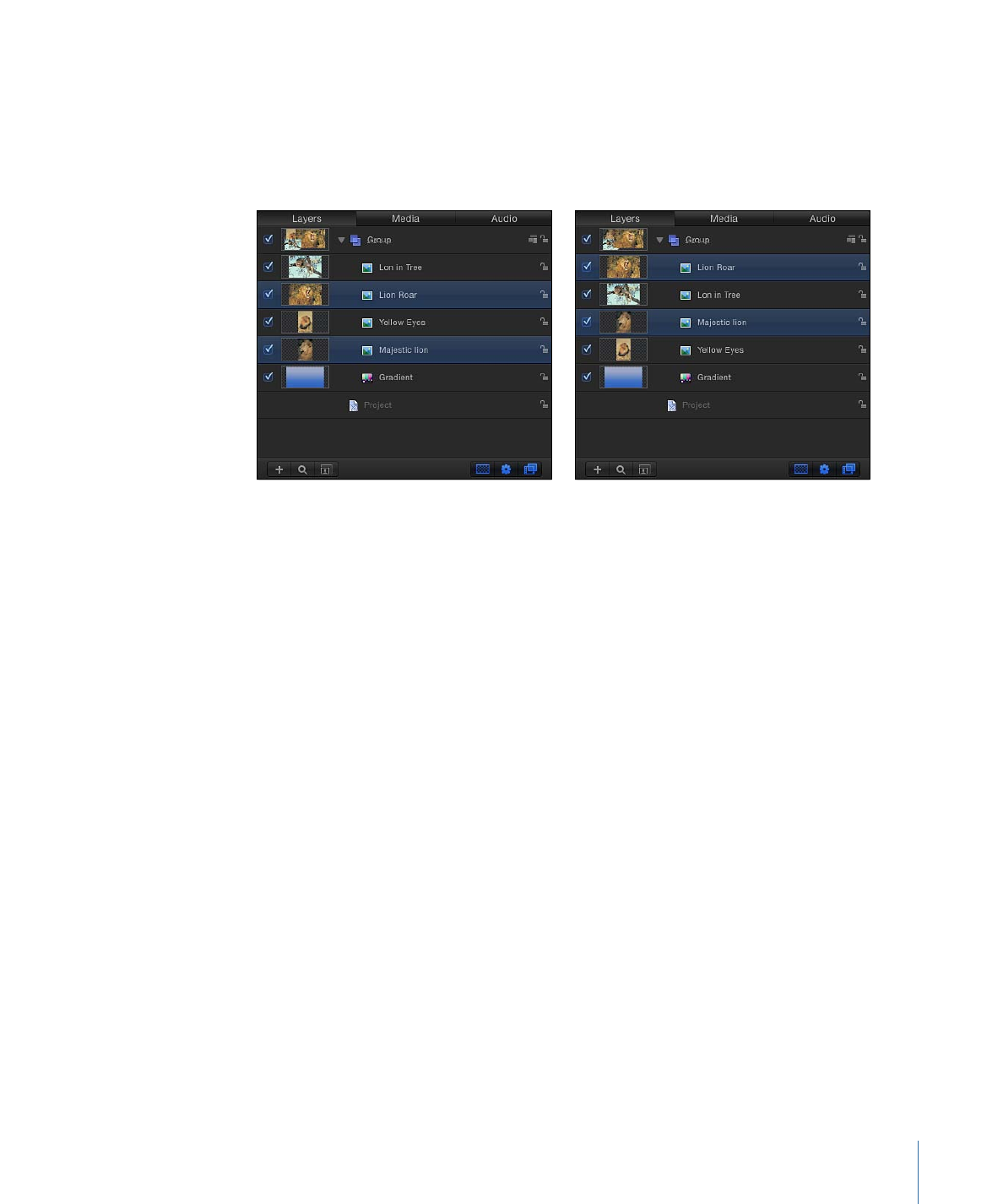
Transforming Layers
Transforms are operations that you perform on layers—such as moving, resizing, or
rotating. Layer transforms can be performed using onscreen controls (transform handles),
or by changing the layer’s parameters in the Properties Inspector. In general, the controls
in the Canvas give you a more hands-on method of working, while the parameter controls
in the Properties Inspector are better suited for subtle adjustments requiring greater
numerical precision. For more information about each transform’s corresponding
parameter and its numerical values, see
Adjusting Layer Properties in the Inspector
.
Important:
Applying a mask or some filters to a group can cause rasterization. Rasterization
converts a group into a bitmap image, which affects blend modes and interactions with
other layers in a project. For more information on rasterization, see
About Rasterization
.