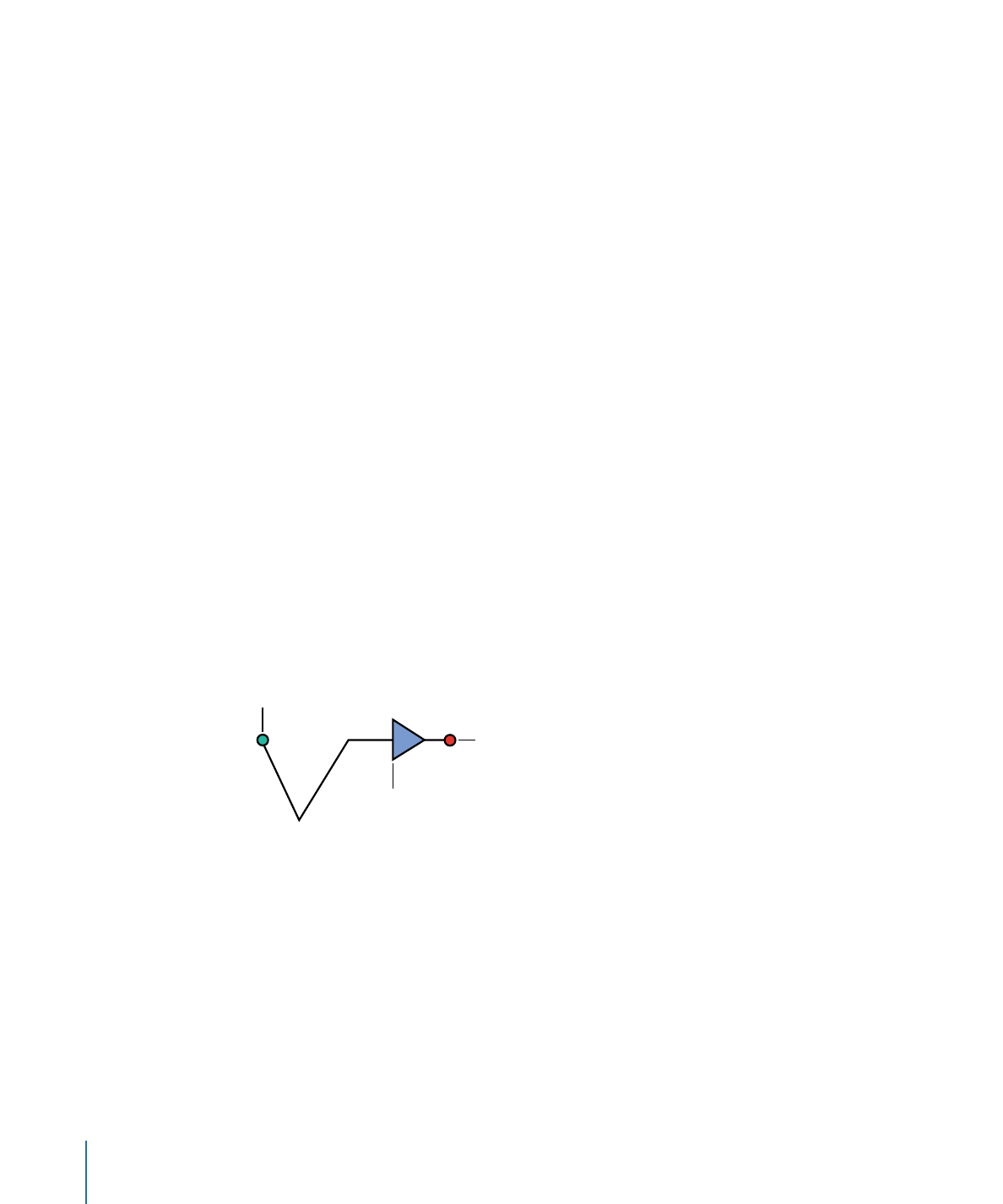
Using Gestures
The following illustration shows the basic gesture anatomy. The green dot represents the
start of the gesture; the blue arrow is the direction of your gesture; and the red dot the
end of the gesture. Draw the gesture on the tablet, with your pointer in the Motion Canvas
or Timeline.
Direction of movement
Gesture end position
Gesture start position