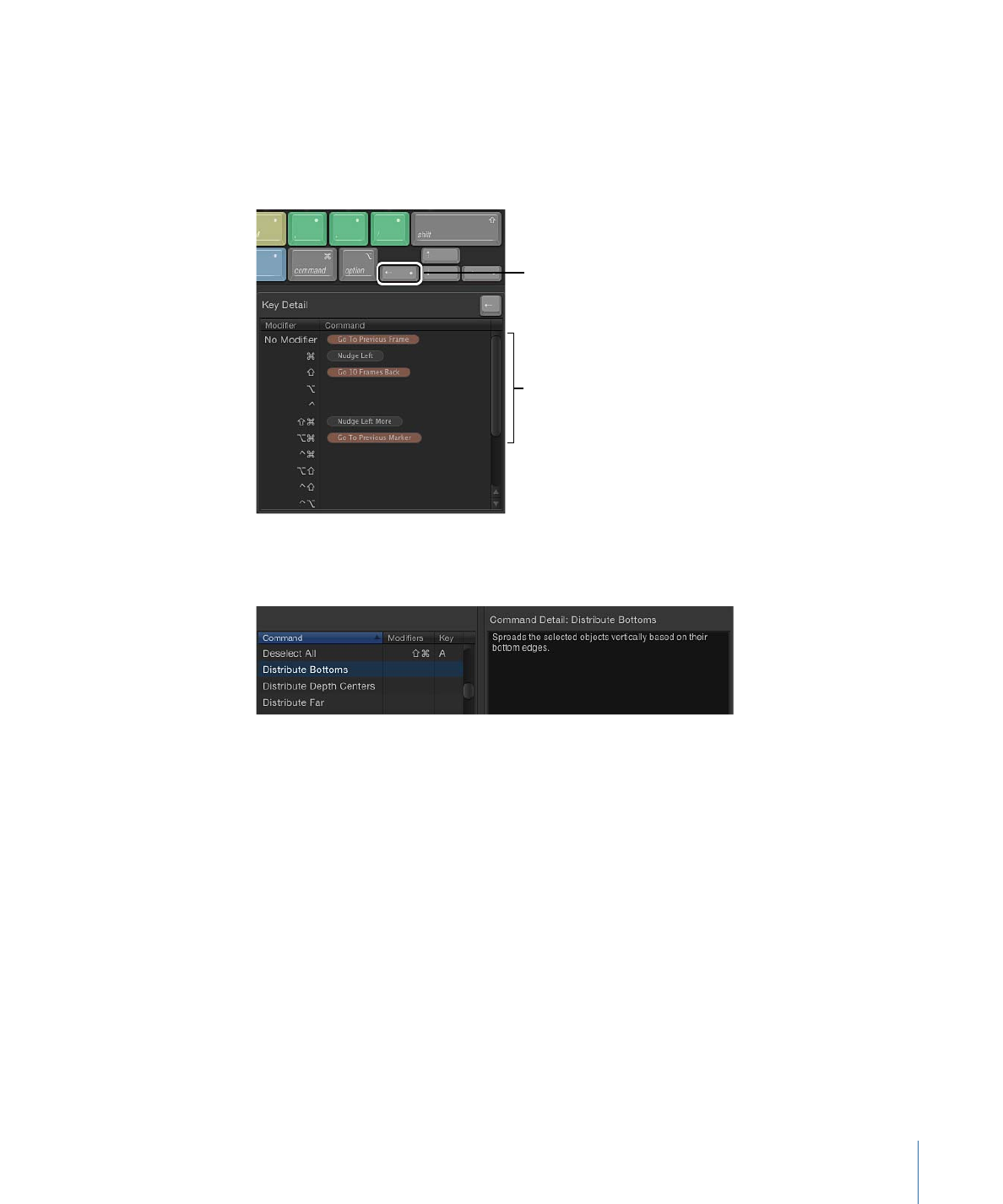
Viewing Key and Command Details
The window to the right of the Command List shows additional information about a
selected key in the virtual keyboard or a selected command in the Command List. When
you select a key in the virtual keyboard, this window displays a list of all keyboard shortcuts
associated with that key.
Selected key
Commands
associated with
the selected key
When you select a command in the Command List, this window displays a brief description
of the command.