
B-Spline Mask Tool
Function
Keyboard shortcut
Select the B-Spline Mask tool.
option
B
Switch between the Bezier Mask and B-Spline Mask tools.
option
B
Close the mask.
C
Add a point to the path.
Double-click a path.
Add a point to the path.
Press Command and click a path.
Adjust a B-Spline point bias.
Press Command and drag a
B-Spline point.
Switch a B-Spline point bias.
Press Command and click a
B-Spline point.
Cancel shape drawing and delete the open shape.
esc
1443
Appendix C
Keyboard Shortcuts
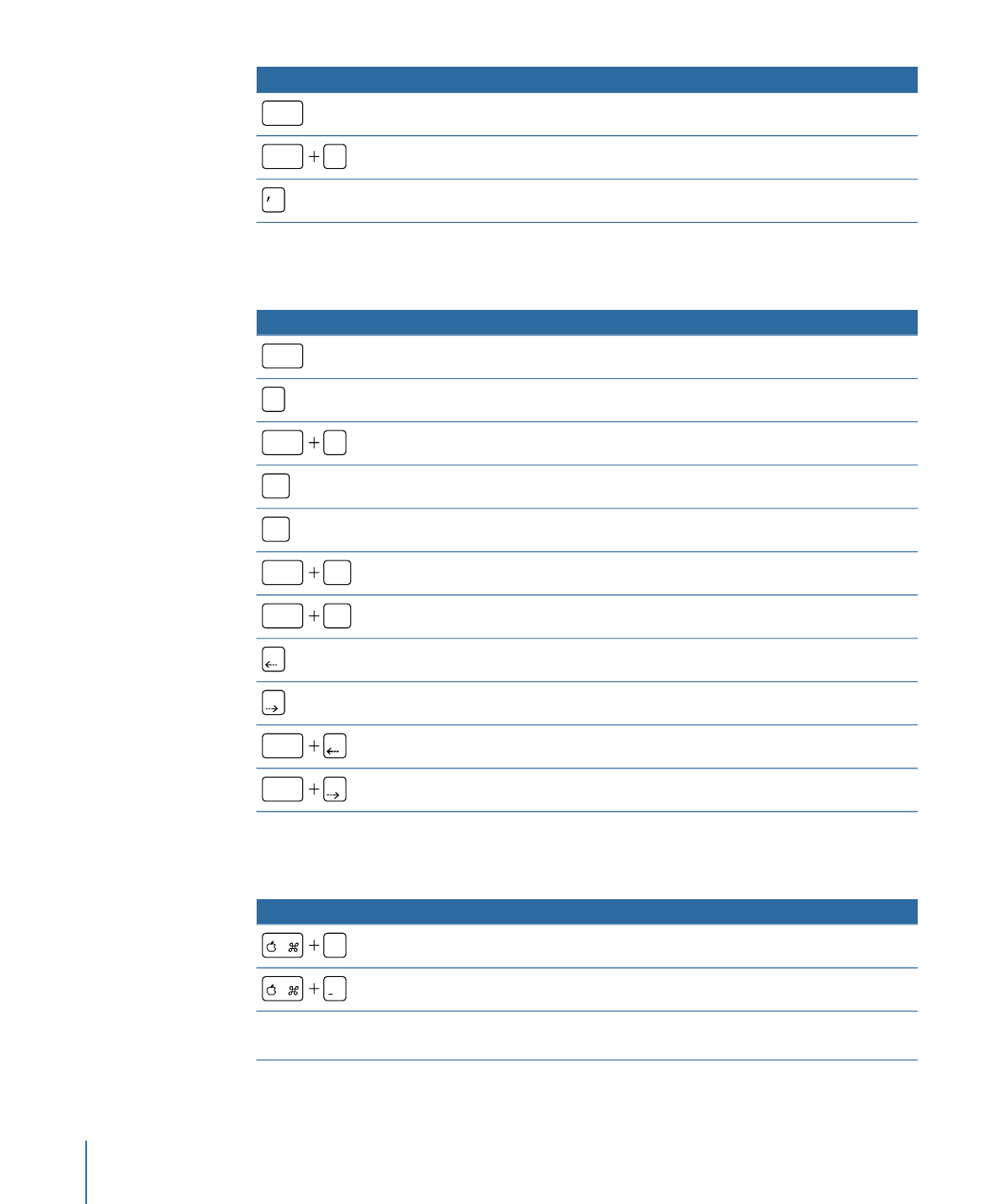
Function
Keyboard shortcut
Exit shape-drawing mode.
return
Select the Bezier Mask tool.
option
B
Show/hide mask control points.