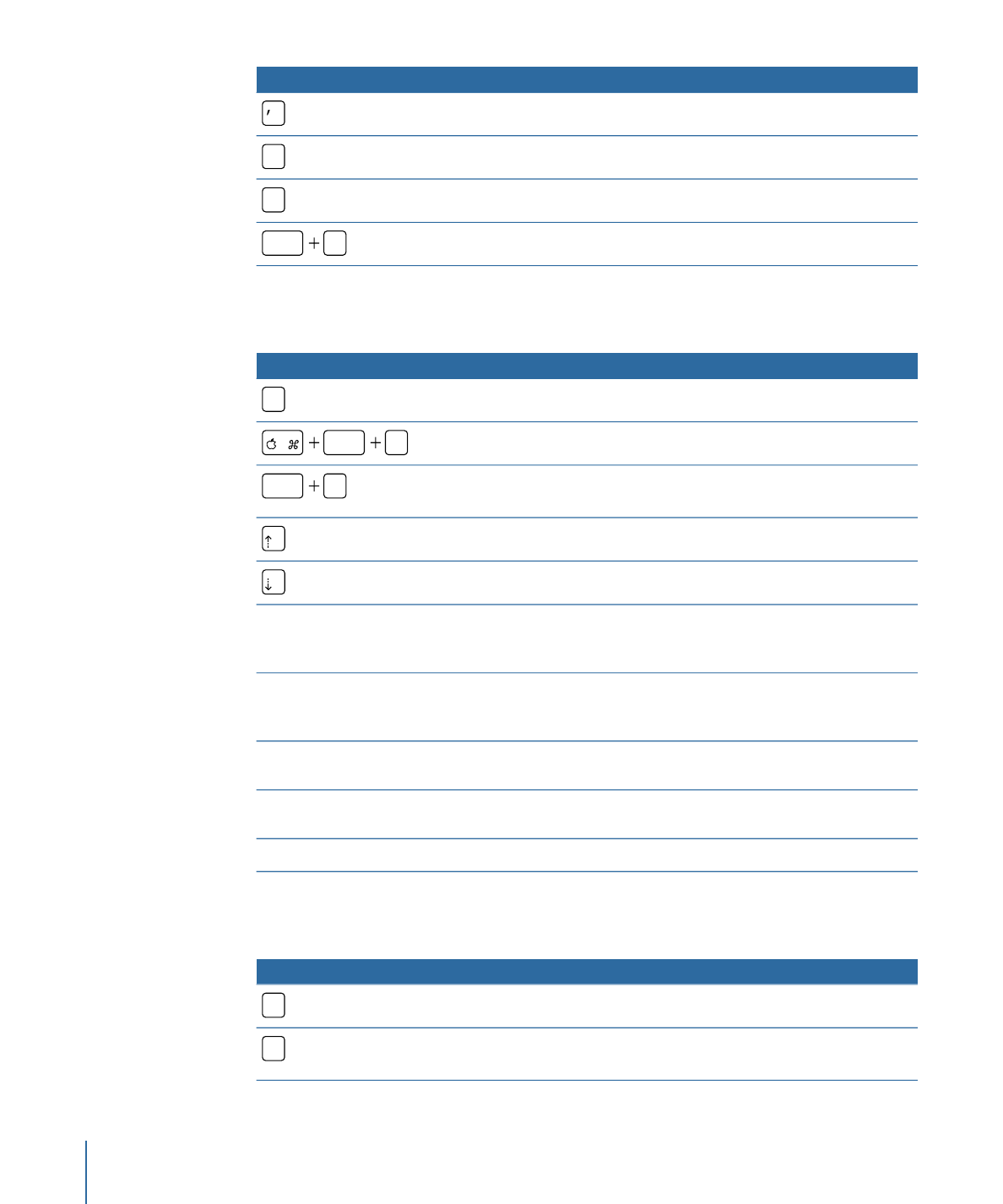
Miscellaneous
Function
Keyboard shortcut
Create a particle emitter.
E
Import an image mask to the selected object.
shift
M
In the Keyer filter, reset the chroma zoom and center (when the
pointer is over the Chroma control).
shift
Z
Select the next object above.
Select the next object below.
Nudge the selected objects one pixel.
Press Command and the Up
Arrow, Down Arrow, Left Arrow,
or Right Arrow key.
Nudge the selected objects 10 pixels.
Press Shift-Command and the
Up Arrow, Down Arrow, Left
Arrow, or Right Arrow key.
Add/Remove selected objects using the region box.
Press Shift and drag in the
Canvas.
Select multiple objects in a group or layer.
Press Command and click an
object or objects.
Add to selection.
Press Shift and click an object.