
3D Commands
Function
Keyboard shortcut
Select the 3D transform tool.
Q
Switch the 3D transform tool between position-only and universal.
,
Switch the 3D transform tool between rotate-only and universal.
.
Switch the 3D transform tool between scale-only and universal.
/
Set 3D View to Active Camera.
control
A
Set 3D View to Perspective.
control
P
Set 3D View to next camera.
control
C
1453
Appendix C
Keyboard Shortcuts
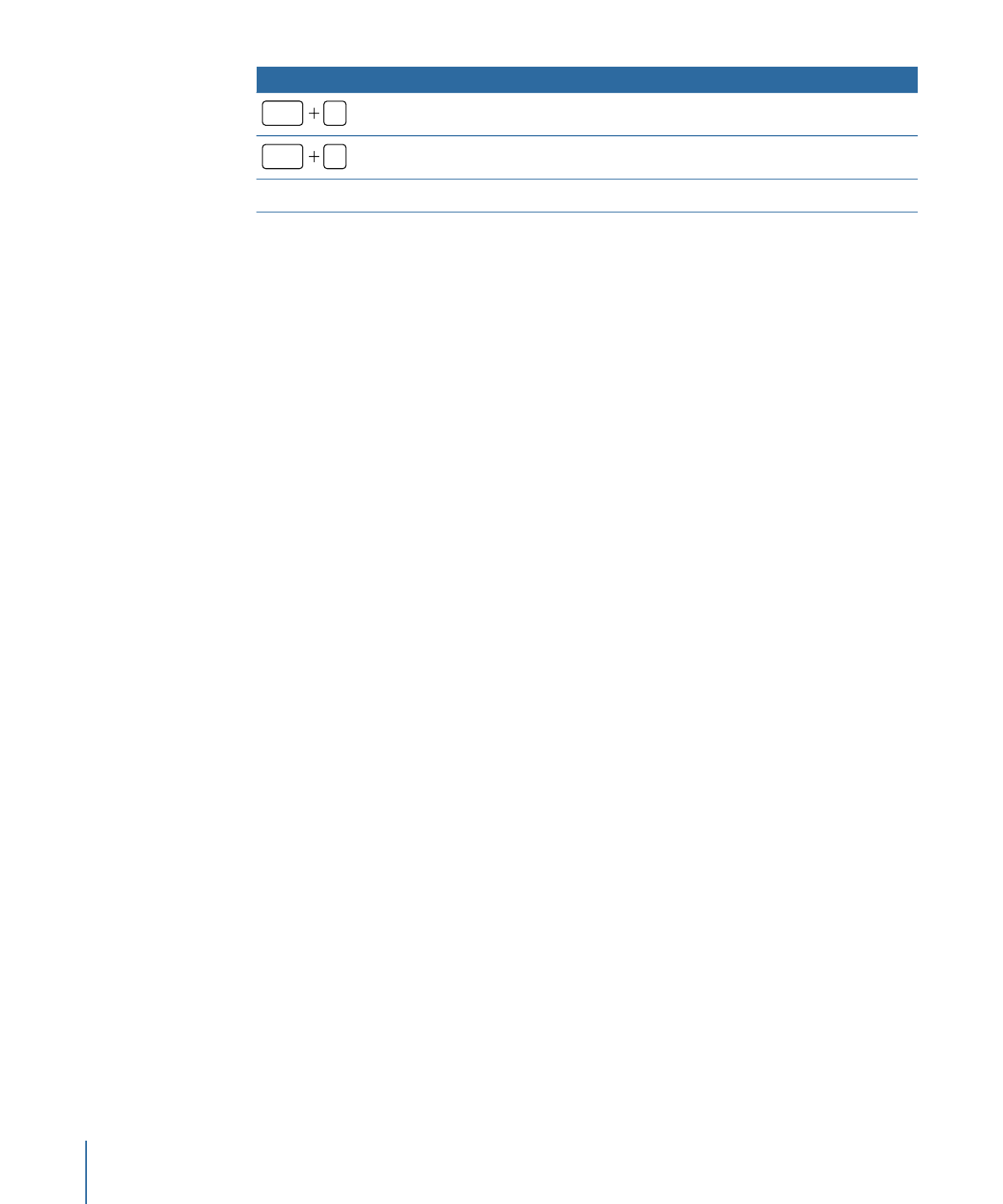
Function
Keyboard shortcut
Reset the 3D camera view.
control
R
Create a 3D Group of the selected objects.
control
D
Switch the 3D grid on and off.
Command-Shift-’