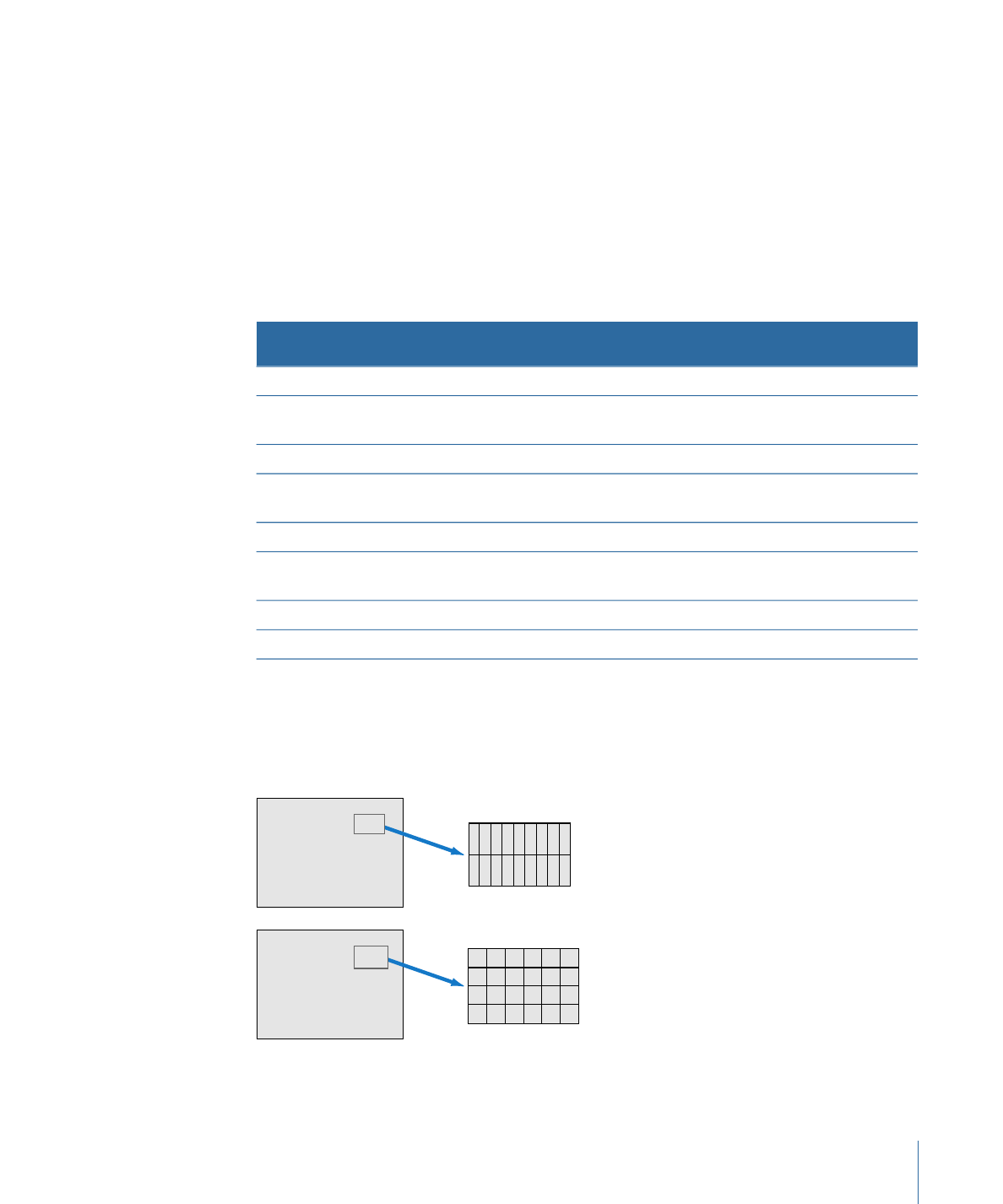
Working with Standard-Definition (SD) Video Displays
Standard-definition (SD) video displays differ from computer displays in a significant way
(aside from interlacing): computer displays represent images using a grid of square pixels,
while SD video displays use rectangular pixels.
720 x 486 Broadcast
(720 x 480 DV)
640 x 480
1423
Appendix B
Video and File Formats

SD NTSC pixels are narrower than computer pixels and SD PAL pixels are wider than
computer pixels. As a result, a 720 x 486 pixel image looks different on a computer display
than it does on a video monitor. For example, if you capture a clip of video with a globe
in the picture, export a frame, and look at this frame in a graphics application, you’ll see
something like this:
Looks right
on a video monitor
NTSC square vs. nonsquare pixels example
Looks wrong
on a computer monitor
To display nonsquare pixel video correctly in Motion, choose Correct For Aspect Ratio in
the View pop-up menu above the Canvas.
Note: Because full-raster high-definition video uses only square pixels, its images always
appear correctly when displayed on SD video displays.