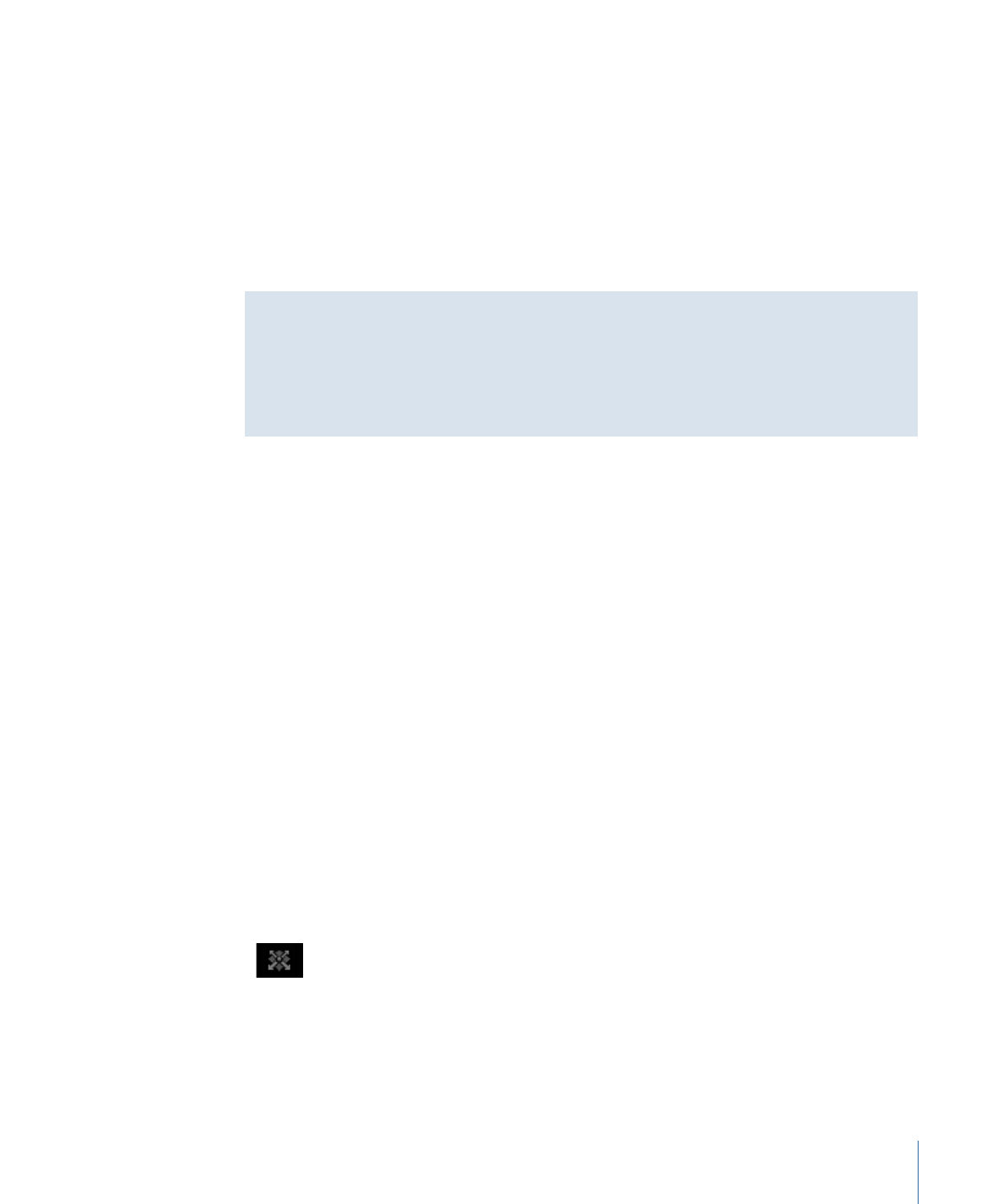
Scaling a Camera
You can use the Scale parameter in the Properties pane of the Inspector to scale what a
camera sees. Changing the Scale value does not affect a camera’s Angle of View parameter.
Changing the Scale value only affects Framing cameras.
About Camera Scaling
To better understand camera scaling, imagine if you shrank down to only a few inches
tall. Although the world around you hasn’t changed size, it would appear to you to be
much larger. Similarly, if you grew to 50 feet tall, the world would seem smaller, even
though it hasn’t changed. Scaling a camera up or down has the same effect.