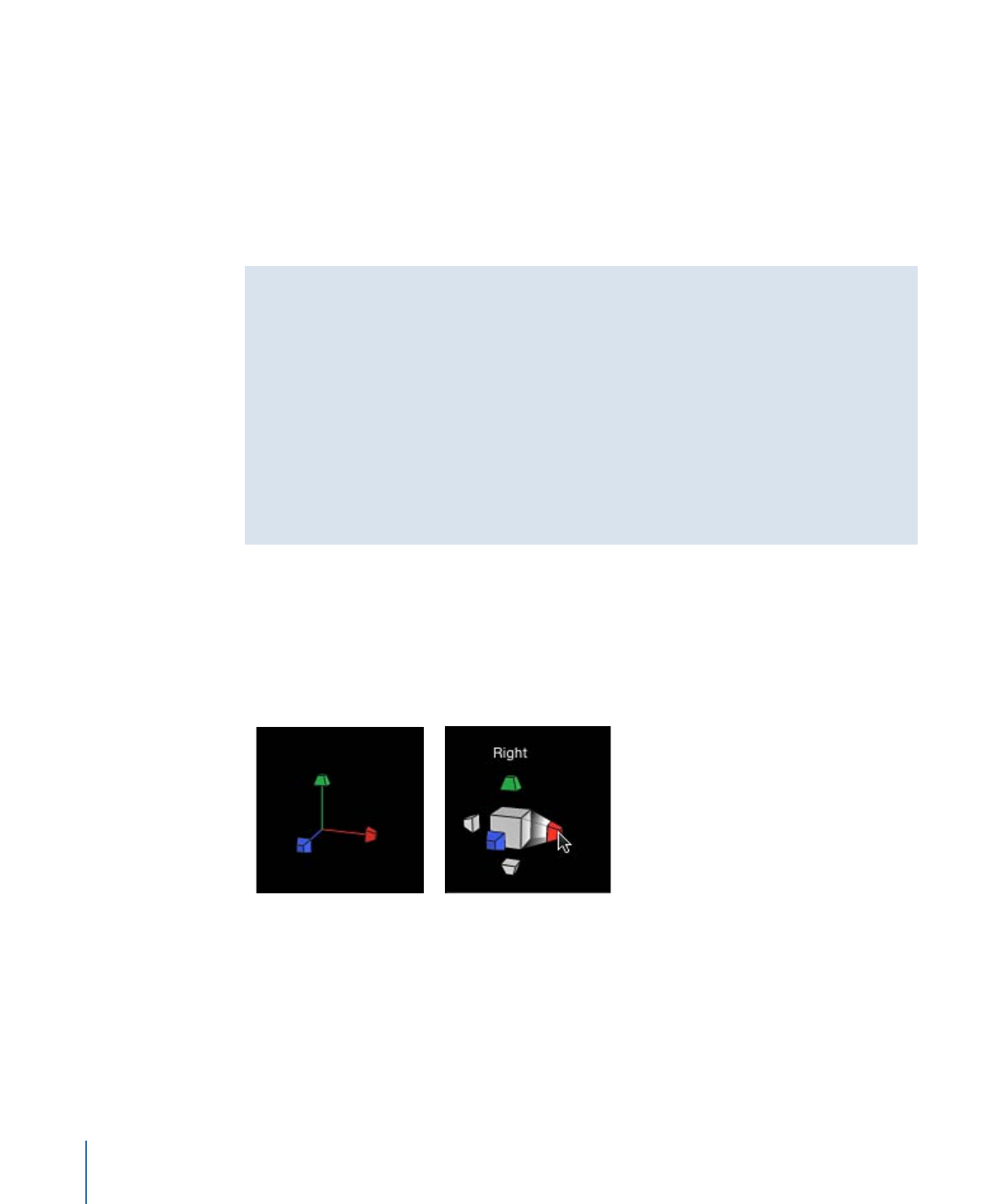
3D Compass
Located in the lower-left corner of the Canvas, the 3D Compass acts as an orientation
and shortcut device. It has active and passive states, depending on whether the pointer
is positioned over it. In its passive state, it displays the orientation of the three world axes
(X, Y, and Z). In its active state, the compass presents color-coded shortcuts to activate
the reference (orthogonal and perspective) cameras.
3D Compass in
passive state
3D Compass in
active state
To select a reference camera view using the 3D Compass
1
Position the pointer over the compass.
The compass changes to its active state, displaying a labeled icon for each reference
camera view.
1244
Chapter 21
3D Compositing

2
Click the icon representing the camera to activate.
The view in the Canvas updates to the selected reference camera view.
To select a scene camera view using the 3D Compass
1
Position the pointer over the 3D Compass.
The compass changes to its active state.
2
Control-click the 3D Compass, then choose a scene camera from the shortcut menu.
The view in the Canvas changes to the selected scene camera view.
Note: You can also choose a reference camera view from the 3D Compass shortcut menu.