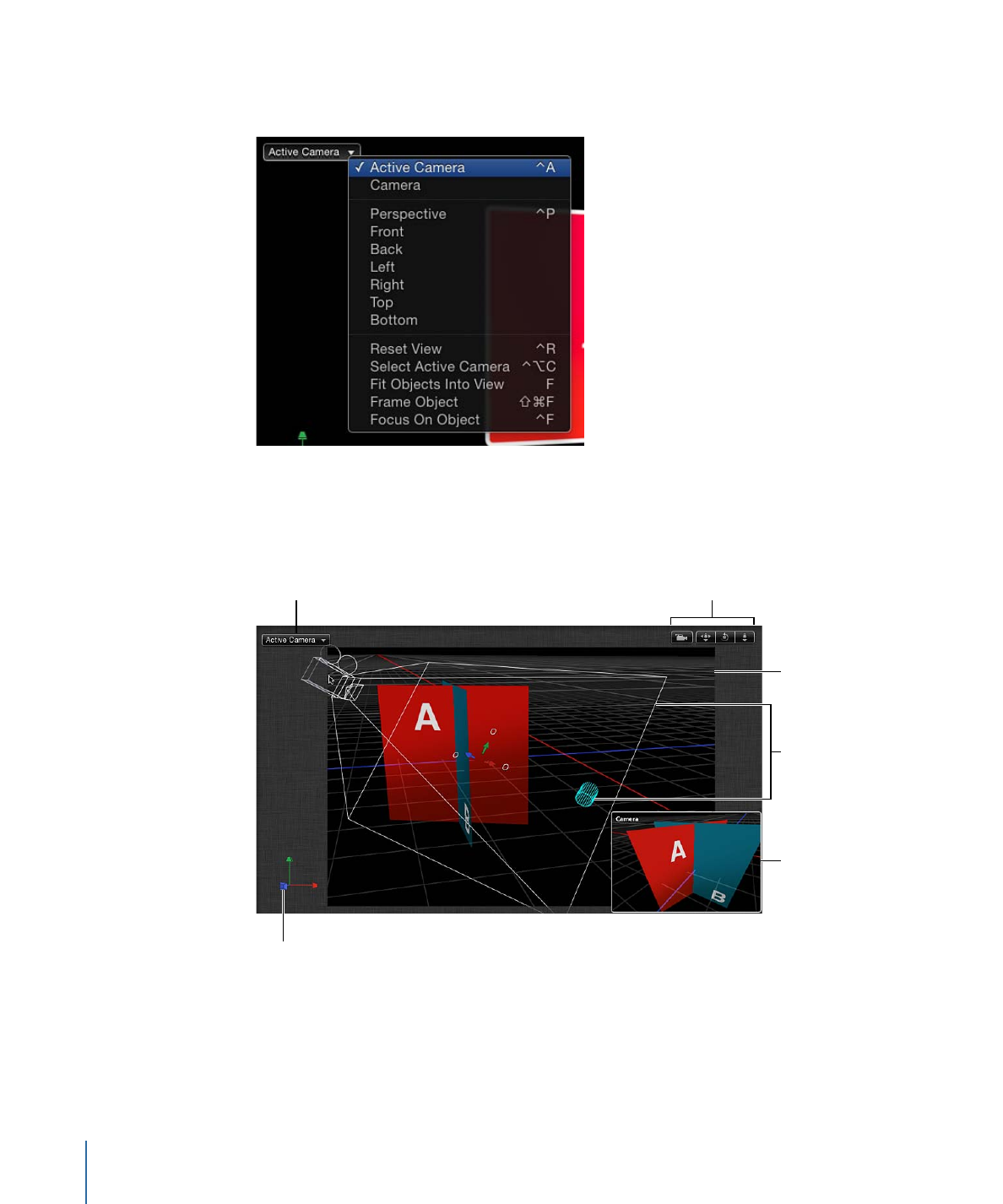
3D Canvas Overlays
There are six 3D overlays that can appear in the Canvas: the Camera pop-up menu, the
3D View tools, the Inset view, the 3D grid, the 3D Compass, and the 3D scene icons. You
can turn the display of overlays on or off.
Camera menu
3D grid
Inset view
3D Compass
3D View tools
3D scene icons
(Camera, light)
To control the appearance of 3D overlays
Do one of the following:
µ
Choose View > 3D Overlays, then choose the type of 3D overlay to show or hide.
1242
Chapter 21
3D Compositing
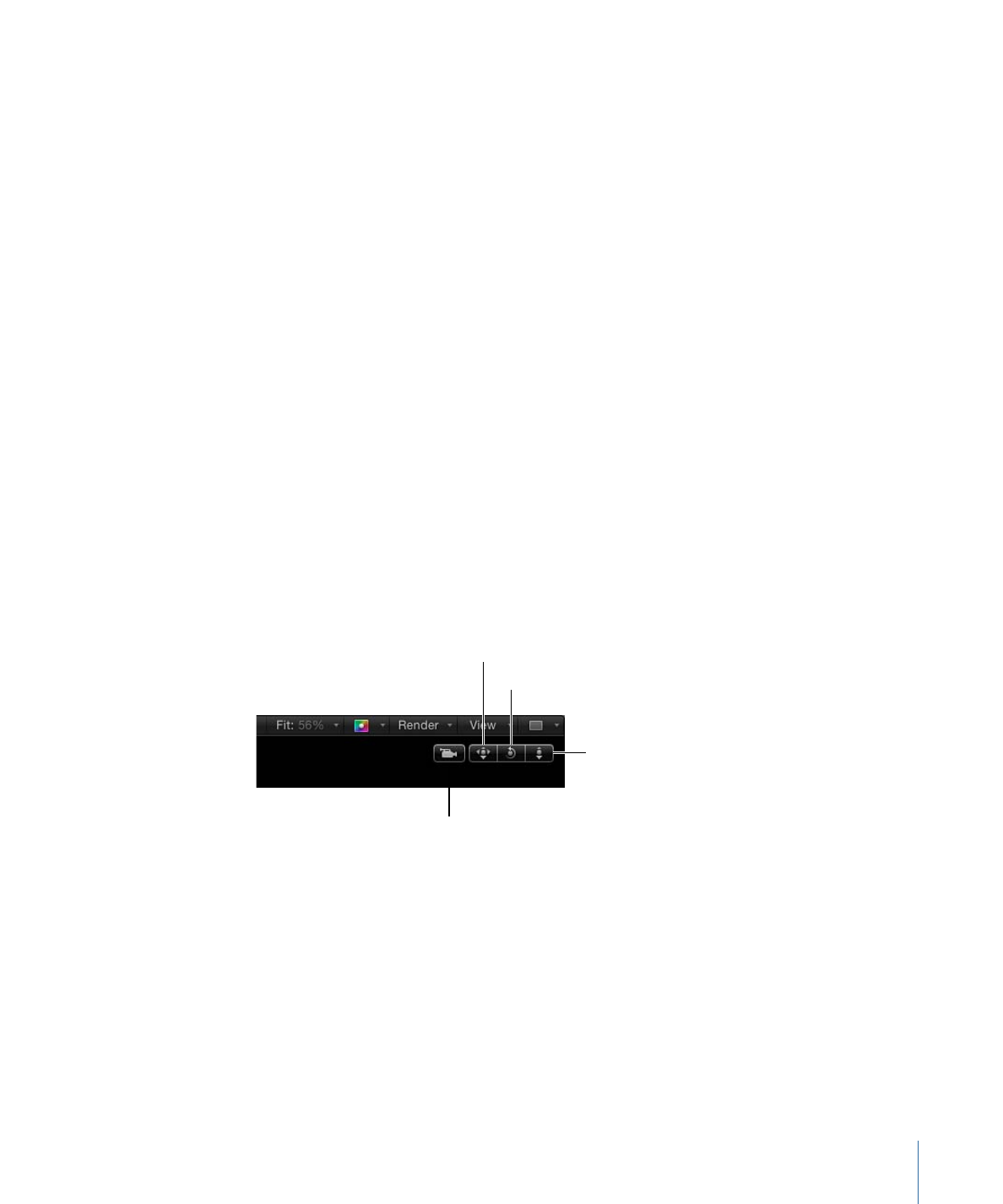
µ
From the View pop-up menu in the status bar, choose the type of 3D overlay to show or
hide.