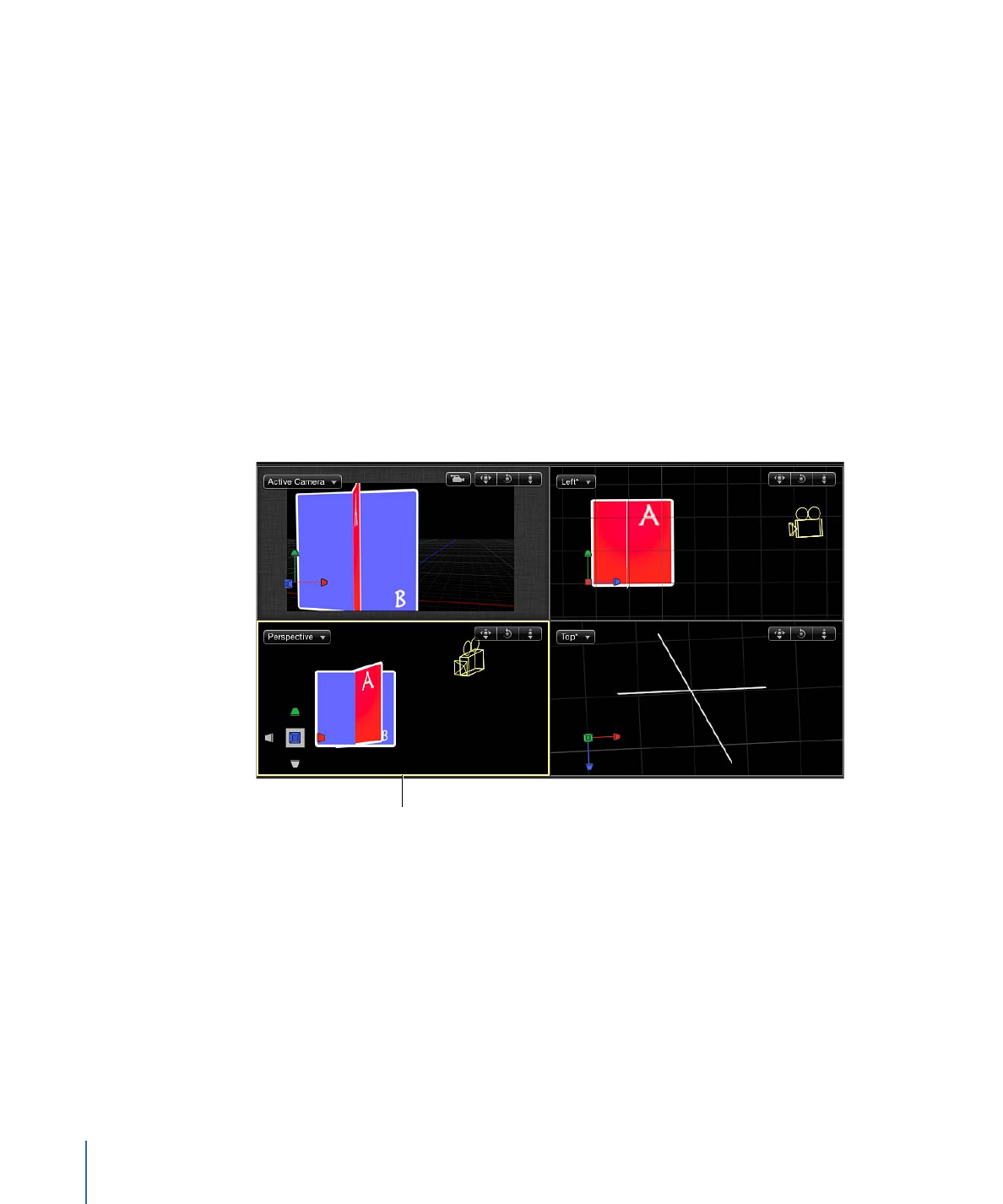
2D and 3D Group Intersection
The 3D group type adds a level of flexibility to your projects, but also creates complex
interactions between group types.
Groups can be 2D or 3D, and you can change a group’s type at any time.
1248
Chapter 21
3D Compositing

To change a group’s 2D/3D type
µ
In the Layers list or Timeline, select the group to change, then do one of the following:
• Choose Object > 3D Group (or press Control-D).
• Click the 2D/3D icon in the right side of the Layers list.
2D group icon
3D group icon
• From the Type pop-up menu in the Group Inspector, choose 2D or 3D.